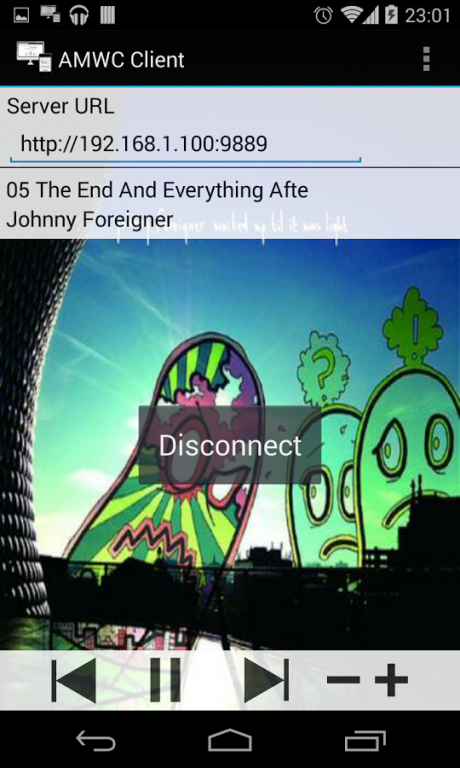Music Web Remote Control Free
Free Version
Publisher Description
Control your music from a web browser or another android device!
Media Web Control is a web based music remote control. In other words it hosts a webpage on your device connectable from any web browser on your network that gives you control over your device's media player. It works with almost every music player past, present and future.
New
Added functionality now gives Android to Android control of your music from within MWC. Just choose MWC client from the in app menu to connect to any other Media Web Control server on your network.
Those of you lucky folk who already have Android 4.4 Kitkat really get the best experience with the web interface including now playing information/album artwork and the whole app being able to run in the background while staying able to control your player.
MWC is superior to bluetooth controls as it supports multiple simultaneous users and doesn't need any additional hardware. Making it great in the office or at parties where lots of people want to control the sound system.
New: remove the adverts in this app with a Bitcoin donation.
MWC works as a great web remote control for:
• Google Play Music • N7Player • Winamp
• Poweramp • Last.fm • Amazon MP3
• Mixzing • DoubleTwist Player • Holo Music Player
• Shuttle Music Player • Audacity •VLC
• And many others!
To activate MWC press the start server button. Your device will then host a web page at the ip address listed (e.g. 192.168.0.4:8080).
Enter this address into your web browser - Chrome/Firefox/Internet Explorer etc and it will take you to the MWC control page.
From here you can control any of your music players through the play/next/previous and volume control keys.
IMPORTANT NOTES:
MWC only has control of your media keys when the screen is on and MWC is the currently focused application. (NOT APPLICABLE TO KITKAT/4.4 USERS)
When the server is active and MWC has focus the screen is kept on in order to retain control of the media keys.(NOT APPLICABLE TO KITKAT/4.4 USERS)
The MWC web interface is only accessible from the network your device is connected to.
About Music Web Remote Control Free
Music Web Remote Control Free is a free app for Android published in the Audio File Players list of apps, part of Audio & Multimedia.
The company that develops Music Web Remote Control Free is Dented Enterprises. The latest version released by its developer is 1.0.
To install Music Web Remote Control Free on your Android device, just click the green Continue To App button above to start the installation process. The app is listed on our website since 2014-01-13 and was downloaded 10 times. We have already checked if the download link is safe, however for your own protection we recommend that you scan the downloaded app with your antivirus. Your antivirus may detect the Music Web Remote Control Free as malware as malware if the download link to com.dented.AMWCFree is broken.
How to install Music Web Remote Control Free on your Android device:
- Click on the Continue To App button on our website. This will redirect you to Google Play.
- Once the Music Web Remote Control Free is shown in the Google Play listing of your Android device, you can start its download and installation. Tap on the Install button located below the search bar and to the right of the app icon.
- A pop-up window with the permissions required by Music Web Remote Control Free will be shown. Click on Accept to continue the process.
- Music Web Remote Control Free will be downloaded onto your device, displaying a progress. Once the download completes, the installation will start and you'll get a notification after the installation is finished.